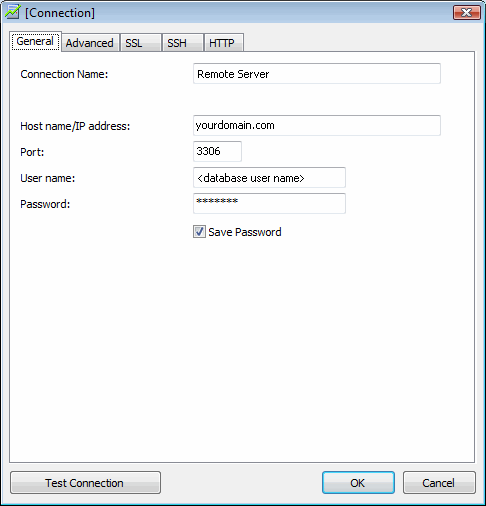| General |
 | What happens after I order my hosting account? |
 | How long does it take to set up a new account? |
 | Can I upgrade my plan or features later? |
 | What control panel do you offer? |
 | How can I change my account or billing information? |
 | Do you support MS FrontPage extensions? |
 | Will I have unlimited access to update my pages? |
 | Do you offer technical support to customers? |
 | Can I use my account for commercial purposes? |
 | How do I access web stats? |
 | How do I work with InspiRunner from PHPRunner? |
 | How do I make a password-protected directory? |
 | How do I change permissions on files and folder? |
 | How do I schedule backup of a web site? |
 | How do I cancel account? |
 | Billing |
 | How do I pay my invoices? |
 | What methods of payment can I use? |
 | Database |
 | How do I create a new database? |
 | How do I manage my databases? |
 | Can I connect to my database remotely? |
 | How can I access MySQL database using PHP? |
 | How do I deploy MySQL database to the server? |
 | How do I connect to MySQL database using Navicat? |
 | How do I connect to MySQL database from PHPRunner? |
 | How do I export MySQL database using phpMyAdmin? |
 | How do I deploy MS SQL Server database to the server? |
 | How do I connect to MS SQL Server database using SQL Server Management Studio? |
 | How do I transfer MS Access database to the server from ASPRunnerPro/PHPRunner? |
 | Domains |
 | What DNS nameservers I need to use? |
 | Do I need to have a domain name to set up a hosting account? |
 |
 | Do you provide Webmail access? |
 | How do I create a mail account? |
 | How do I setup SMTP and POP3 mail servers? |
 | How do I set up Microsoft Outlook Express? |
 | How do I set up Microsoft Outlook 2007? |
 | How do I set up SMTP server in ASPRunner? |
 | Upload |
 | How do I create an FTP account? |
 | How do I upload my websites through FTP? |
 | How do I use FileZilla to publish my web site? |
 | How do I publish site from ASPRunnerPro/PHPRunner? |
|
How do I connect to MySQL database using Navicat? |
|
Note that you need to create a database and database user firstly. To connect to the MySQL database from Navicat, you need to establish a new connection to the remote MySQL Server. Use the connection properties stated below.
Note that we disabled the direct database access due to the security reasons. But we can enable it for certain IP address. Please, send us your IP address at admin@inspirunner.com and we will add it to the list of allowed IP addresses. To find your IP address, proceed to http://www.whatismyip.com.
|